Easy Duplicate Cleaner is a super useful program that helps you easily and accurately deep clean your PC. The app gets rid of all repeated files that you could be storing without even knowing that they’re there.
It’s not uncommon for people to make copies of important documents, the problem starts when you forget where you’ve stored them or even that they’re there at all and the files remain taking up space unnecessarily. If this sounds like you, then Easy Duplicate Cleaner is for you. The app helps you gain space in your PC through a detailed file search.
Using Easy Duplicate Cleaner is really easy: type the name of the file that you think might be repeated or just select the files and exact locations where you want the app to search. Once the searching process is complete, you’ll be able to view all the repeated files and their routes which helps you easily manage them with just one click. To make sure you delete only the unwanted files, Easy Duplicate Cleaner includes a preview that lets you take a look at what you’re about to delete before you do so.

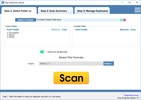


























Comments
There are no opinions about Easy Duplicate Cleaner yet. Be the first! Comment